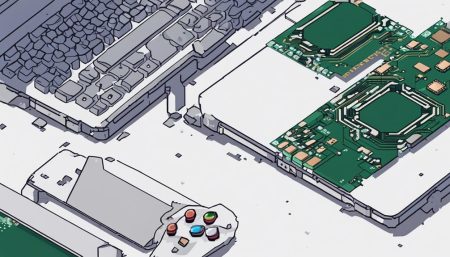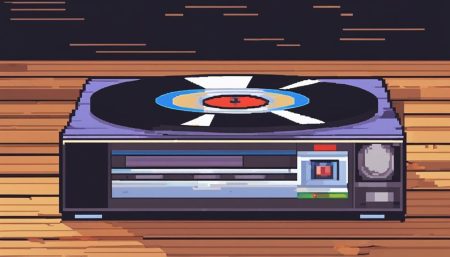Get tips to prevent automatic updates from causing unexpected restarts and disrupting your work—discover essential strategies to maintain productivity!
Common Computer Issues and Problems
Malware Infections Compromising Security and Performance
Guard your system against malware infections that compromise security and performance—discover crucial strategies to protect your data and enhance efficiency.
Blue Screen of Death (Bsod) Errors
What causes the Blue Screen of Death (BSOD) errors, and how can you effectively troubleshoot and prevent these critical system failures?
Frequent Application Crashes and Freezes
Learn how to tackle frequent application crashes and freezes effectively with these essential tips to ensure seamless device performance.
Slow Boot Times and Overall System Sluggishness
Address slow boot times and sluggish performance by exploring essential tips and upgrades for a faster, more efficient system.
Noisy or Vibrating Case Fans Disrupting Quiet Operation
Case fans causing noise or vibrations? Discover troubleshooting tips and maintenance hacks to restore your computer's silent performance.
Physically Damaged Components From Drops or Spills
Preventing and addressing physical damage from drops or spills is crucial for maintaining device functionality—discover essential tips to protect your electronics.
Aging Batteries in Laptops Reducing Usage Time
How can you extend the lifespan of your aging laptop battery and avoid frequent shutdowns? Discover essential tips to optimize performance.
Scratched or Unreadable Optical Media (Cds/Dvds)
Discover effective solutions for repairing scratched or unreadable optical media, ensuring your CDs and DVDs can be salvaged and enjoyed again.
USB Ports Not Recognizing Devices
Identify common causes and solutions for USB ports not recognizing devices, and discover expert tips to restore your USB connectivity.